- Navigation & GPS[10]
- Keyboard Covers[4]
- Keyboard Mouse Combos[2]
- Keyboards[9]
- Laptops[5]
- Mouse[9]
- Scanners[4]
- USB Gadgets[10]
- USB Hubs[1]
- Cables[6]
- Microphones[4]
- Remote Control[2]
- Speakers[10]
- Video Cameras[3]
- Electronic Books[10]
- HDD Players[1]
- Other Audio & Video Equipments[10]
- Other Consumer Electronics[10]
- AC/DC Adapters[4]
- EL Products[10]
- Keypads & Keyboards[1]
- Other Solar Energy Related Products[10]
- Solar Chargers[10]
- Other Holiday Supplies[10]
- Healthcare Supplies[1]
- LED Bulbs & Tubes[5]
- LED Lamps[5]
- Ceiling Spotlights[1]
- Microscopes[6]
- CCTV Camera[10]
- Diving Masks[1]
- Sunglasses[4]
- Tool Parts[10]
real time video recording bluetooth hidden mini camera MINI DV player recorder
real time video recording bluetooth hidden camera MINI DV player recorder
real time video recording bluetooth hidden camera MINI DV player recorder Specifications:
hidden camera
new fashoin camera
cmos camera
security camerea
Key Note:
1, ON / OFF (on / off / camera button)
2, video / sound recording button
3, UNIVERSAL KEY (UKEY) (on / off / answer / hang up / on-line key)
Video / photo / audio instructions
1, according to ON/OFF3 seconds to boot, the red indicator light, enter the video / audio / photo / standby mode, press ON / OFF button to enter the camera, flashing a green light to complete the photo shoot, (3 multi-shot)
2, press "" key to enter the recording, the red and green light flashes repeatedly, then press "" button to save record
3, short press "" key to enter the camera function, the green light flashes, then press "" key to save the video clip.
Bluetooth Instructions:
1, Bluetooth Model: HF-DV56
2, UNIVERSAL KEY (UKEY) to boot, shutdown, on-line, answering
3, Bluetooth mobile phone volume control to adjust the volume button.
4, paired with the phone, make sure your Bluetooth is switched into the phone (search for Bluetooth devices) directory, to do (search device) of the action, this time around the mobile phone will now display on your Bluetooth mobile phone device screen, such as HF-DV56 is not on your phone screen, please re-search devices and other activities.
5, select the HF-DV56
6, when the phone will ask you to enter a password. Please enter "0000" to complete the pairing
U disk Operation:
Connect the machine is equipped with a USB cable. Shut down connected to the computer to enter the U disk function
Webcam:
First install the webcam driver installation is complete, connect the machine is equipped with a USB cable, connect your computer to boot into the network camera features
Manual mode, the indicator shows:
1, standby: long-red light
2, charging: red light, green light flashing
3, full of: red / green light
4, the card is full: the red light flashes
Modify the video time display:
(In WINDOWNS example); in the CD in the file transfer out of TIME on your desktop, and with the USB cable connected to the computer product, the extract TIME file, double-click the TIME file, modify the completion time
Parameters:
1, USB Interface: USN2.0
2, the maximum input voltage of 5VDC
3, power supply: 5V DC/500 MAH
4, camera pixels: 200 million pixels
5, the read speed "700KBS write" 500KBS
6, camera: 640 * 480
7, camera: 1280 * 960
8, TF / MICRO SD card slot, support for 16GB
9, built-in 280MAH lithium polymer
10, a full charge can be used continuously for 60-90 minutes
11, its net weight including battery: 10G
12, the working temperature: 0.C-60.C
13, Storage temperature:-20.C-80.C
14, the operating system: WIN98 WINME WINXP WIN2000 WIN VISTA
Accessories: USB data cable, charger, manual, headset